使用CEMiTool进行共表达模块分析
使用 CEMiTools 进行共表达模块分析
CMEiTools 链接:https://cemitool.sysbio.tools/
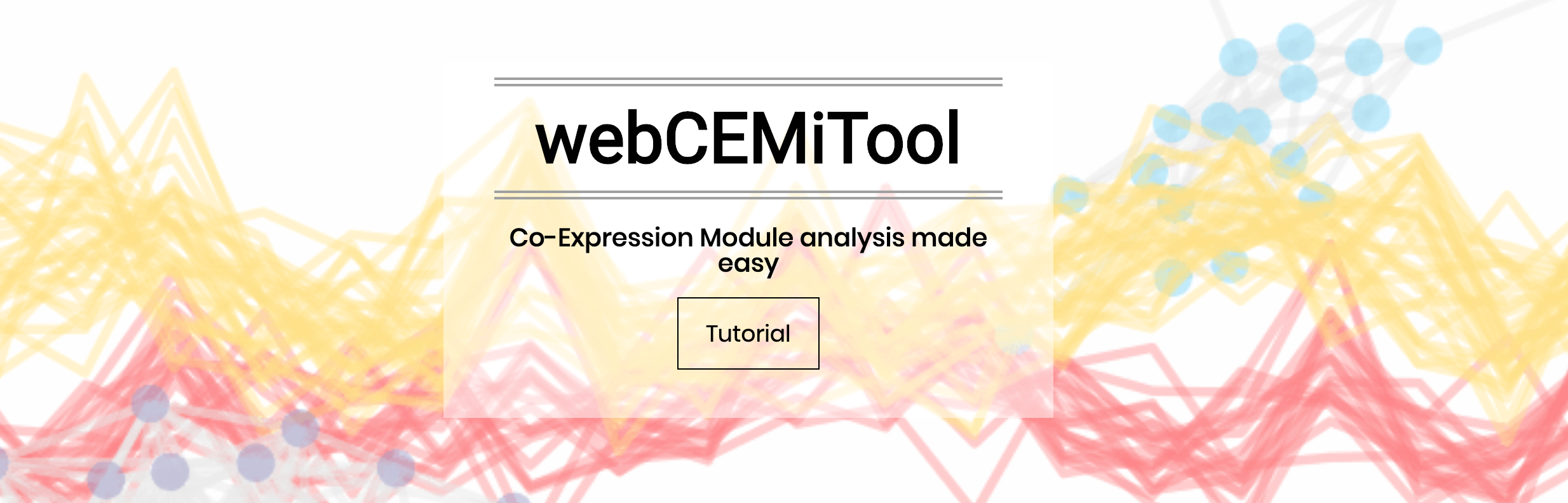
CEMiTool 是一款基于 WGCNA 但又有别于 WGCNA 的一个 R 软件包,可以实现共表达模块的自动识别。
1. 数据文件准备
1.1 表达量文件
1 | sample1 sample2 sample3 sample4 |
1.2 样本分组信息
1 | SampleName Class |
1.3 基因注释文件
基因注释文件需要提供 gmt 格式文件。
1.4 基因互作信息文件
1 | gene1symbol gene2symbol |
2. 在线软件使用
将准备好的文件上传至 https://cemitool.sysbio.tools/analysis 网站进行在线分析。
3. 软件本地使用
CMEiTool 软件是一个 R 包,所以使用 R 语言安装载入后即可使用。
1 | > if (!requireNamespace("BiocManager", quietly = TRUE)) |
软件包下载地址:https://www.bioconductor.org/packages/release/bioc/html/CEMiTool.html
具体使用点击查看: 参考链接
1 | library(CEMiTool) |
4. Docker 容器中使用 CEMiTool 软件
首先下载安装 docker,然后使用 docker pull csblusp/cemitool 命令将 CEMiTool 软件拖至本地。
查看使用说明:
1 | ➜ ~ docker run csblusp/cemitool -h |

扫码关注小刘哥订阅号!
谢谢您的赏识!

